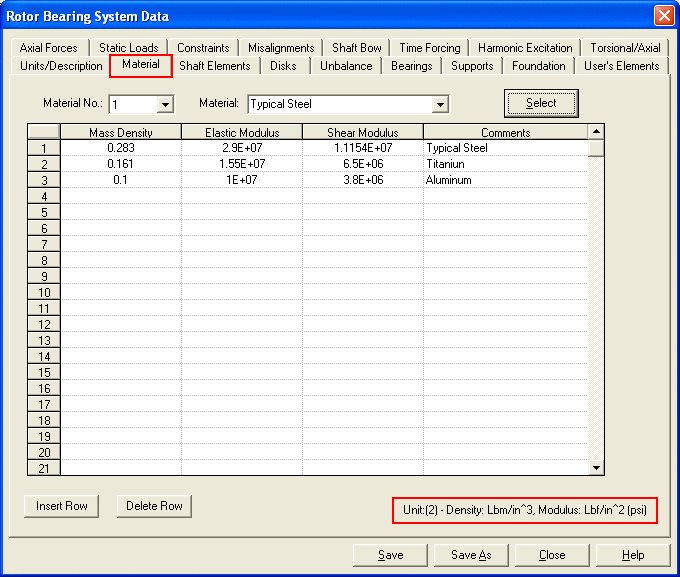
The various shaft element materials used in the model are entered in this data entry form. Different colors are used to represent different materials in the system configuration plot. The colors are defined in the Graphic Preferences Settings under the Project menu. The material property number is used in the Shaft Elements data entry. Failure to specify a material will result in an error message. The material properties of steel are listed for reference:
Mass Density (ρ) = 7.329E-04 Lbf-s2/in4 = 7832 kg/m3 = 0.283 Lbm/in3
Elastic Modulus (E) = 29.0E+06 Lbf/in2 = 20.0E+10 N/m2 (Pascal)
Shear Modulus (G) = E / 2.6
You can type in the material properties for each material number or you can utilize the material library to fill in the material properties. If you want to use the library, specify the material number first, pick the material, then click Select to select the material. In the right bottom of the input screen, the proper units for the specified unit system are displayed for reference.
See also Unit System, Material Library
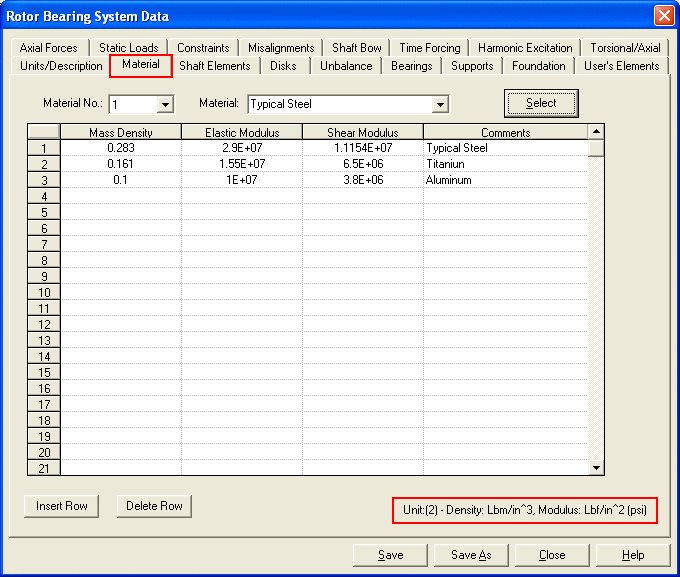
Copyright © 2014-2017